Pica8 Network Platform: Download Trial Available Now
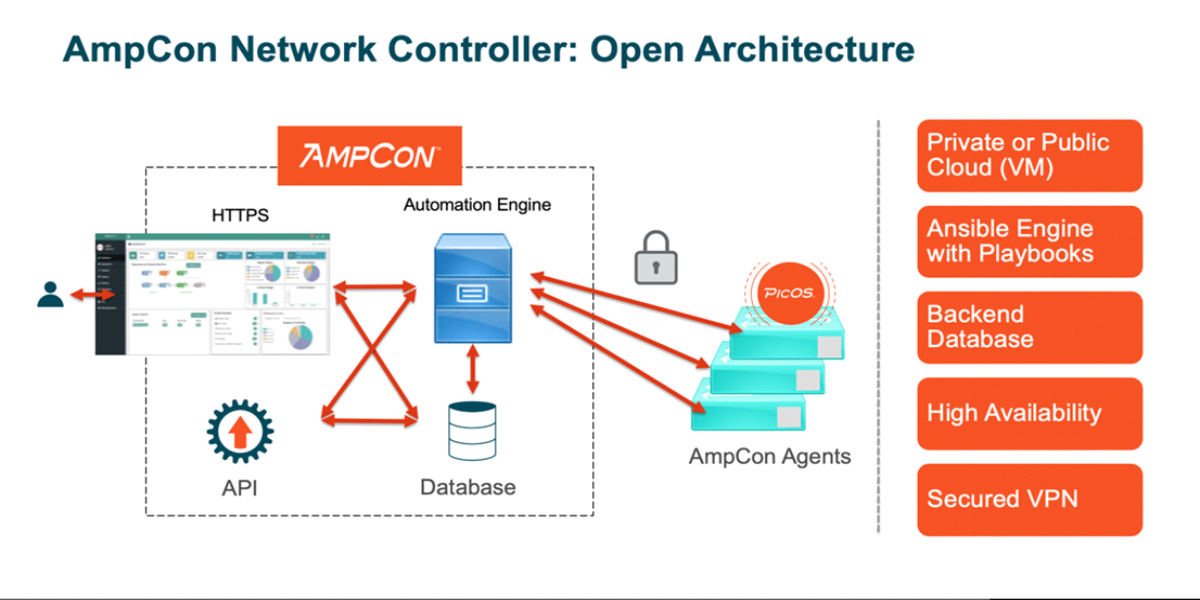
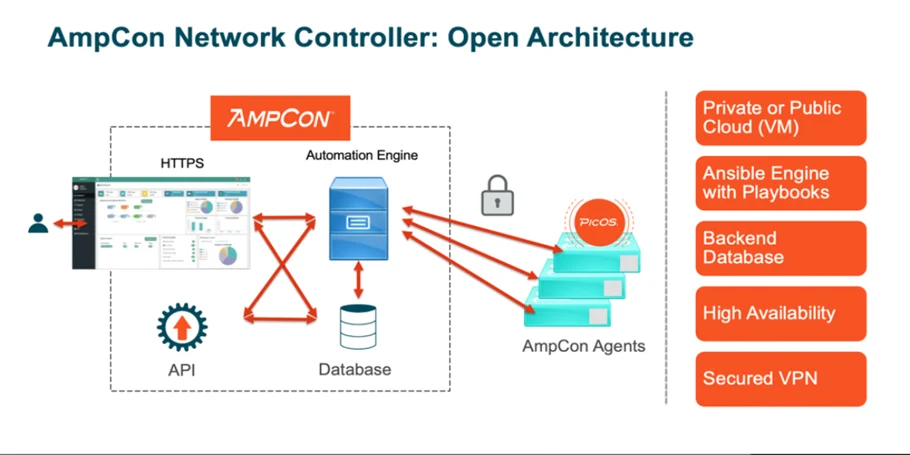
Networking practitioners and engineers curious about the Pica8 Network Platform can now download and test our products, consisting of the AmpCon Network Controller and the PicOS-V Virtual Software Switch. The Pica8 Network Platform is a turnkey solution that can help automate and manage switch deployment onto any standard networking hardware. The Pica8 Network Platform is free to download, with no license or hardware needed to test the applications.
 The AmpCon Network Controller is an application developed by Pica8 to automate the deployment, provisioning, and lifecycle management of switches. AmpCon can be installed on a physical server or a virtual machine (VM), although the preferred and most straightforward approach is to install the OVA provided by Pica8.
The AmpCon Network Controller is an application developed by Pica8 to automate the deployment, provisioning, and lifecycle management of switches. AmpCon can be installed on a physical server or a virtual machine (VM), although the preferred and most straightforward approach is to install the OVA provided by Pica8.
PicOS-V is a free Virtual Machine (VM) from Pica8 that can help you get familiar with PicOS Software Switches. PicOS-V is used for validating the configuration of PicOS and testing L2 and L3 features at your own pace with no cost. Without the need for a bare-metal switch or specialized hardware, PicOS-V runs on VMware, GNS3 and VirtualBox hypervisors.
We have previously made the PicOS-V virtual switch available as an evaluation download, and starting today users can also download the AmpCon network controller with PicOS-V switches to evaluate without any license costs or obligations.
Pica8 AmpCon: Feature Rich Automation Platform For PicOS And PicOS-V
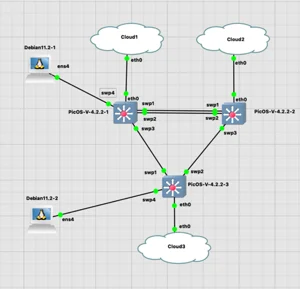 Major use cases for Pica8 AmpCon include:
Major use cases for Pica8 AmpCon include:
- Switch Deployment: Automate deployment of bare-metal switches to reduce cost and complexity.
- Security and Network Compliance: Enforce day-to-day security and network compliance policies on groups of switches with ease.
- Scheduled Backups And Upgrades: Leave long weeknight/weekend switch upgrades behind with automated upgrades and backups.
- Customized Automation: Use Ansible Playbooks to create custom workflows.
AmpCon can be used to simplify and automate the following business workflows, while reducing operating expense and errors:
- Config Updates
- Config Backup/Rollback
- Compliance Management
- Scheduled Software Upgrades
- Switch Visibility (port stats, health check)
- Custom (user defined) Workflows
- RMA Replacements
- License Updates
References
For more information, or to download the Pica8 Network Platform, click this link: https://www.pica8.com/ampcon
PicOS-V Virtual Switch is available for download and evaluation. PicOS-V does not require a license and is hardware independent: PicOS-V Virtual Software Switch
The Pica8 AmpCon Network Controller Evaluation Guide is available now, and covers major automation use cases for managing software switches using AmpCon. It can be downloaded following this link: https://www.pica8.com/wp-content/uploads/Pica8-AmpCon-Evaluation-Guide.pdf
 PicaNotes
PicaNotes
Senior Technical Marketing Manager Mani Subramanian has recently published a series of short informational videos to demonstrate the main use cases for Pica8 AmpCon Network Controller.
